Introduction
A placement is a Sale, or a collection of Ad Units that shares sales specifications like flight dates and content targeting.
The placement is where most business rules, sales terms, and actions are configured for a particular sale. You can execute specific tasks on placements as well. MRM optimizes and analyzes the buying slots for ad placement.
You can use this API to:
- View placements
- Create placements
- List placements
- Edit placements
NOTE
This API only supports XML.
Related Documentation
Refer to the following documentation for more information about FreeWheel products and APIs:
Resources
URI(s)
The Placement API v3 identifies two Uniform Resource Identifiers (URIs):
| Type of URI | URI |
|---|---|
| Production | https://api.freewheel.tv/services/v3/placement/[FW_ID].xml?[parameter1]=[query1]&... |
| Staging | https://api.stg.freewheel.tv/services/v3/placement/[FW_ID].xml?[parameter1]=[query1]&... |
Targeting Marketplace Platform Content
Placement API V3 supports Run of Marketplace Network (ROMN). By targeting ROMN, you can target all content acquired through the Marketplace Platform.
Placement API Attributes
Attributes represent and describe data associated with an object, in this case, the Placement object. Attributes are organized in sets, which determine the fields available during data entry, and the values you can see.
Use Placement API Attributes in conjunction with Placement API methods to accomplish your ad tech objectives.
Basic Attributes
Basic attributes describe fundamental properties of a placement. These attributes identify the name, ID, insertion order, and other details of the placement.
The following parameters are returned in basic GET requests.
| Function/Node | Description | Data Type(s) | Mandatory? | Creatable? | Updateable? | Comment |
|---|---|---|---|---|---|---|
| id | The ID of the placement | FW_ID | No | No | No | Not allowed during placement creation. |
| insertion_order_id | The ID of the parent insertion order to which this placement belongs | FW_ID | Yes | Yes | No | Required on placement creation only |
| name | The name of the placement | String | No | Yes | Yes | If creating a placement without name node, it sets the name as "Untitled Placement" by default. If your network uses Auto-name generation, the API does not auto-generate a name. |
| status | Placement's status. Valid values:
| Enum | No | No | No | These values must be provided in ALL CAPITAL letters. |
| description | The description of the placement | String | No | Yes | Yes | |
| instruction | The instructions for the placement | String | No | Yes | Yes | |
| placement_type | The type of placement. Valid values:
| Enum | No | Yes | Yes | If you send a request without the node or the node is empty, it is set as NORMAL by default. |
| external_id | The external ID of the placement | String | No | Yes | Yes | |
| schedule | Set | No | Yes | Yes | ||
| price | Set | No | Yes | Yes | ||
| budget | Set | No | Yes | Yes | ||
| delivery | Set | No | Yes | Yes | ||
| override | Set | No | Yes | Yes | ||
| content_targeting | Set | No | Yes | Yes | ||
| marketplace_supply_source | Specifies the specific supply source for the Marketplace Platform | Set | No | Yes | Yes | Only available to Marketplace clients |
| yield_optimization | Specifies the placement level yield optimization configurations | Set | No | Yes | Yes | Only available to clients with Marketplace and Yield Optimization capabilities enabled |
| exclusivity | Set | No | Yes | Yes | ||
| custom_targeting | List of video, site, and content targeting | Set | No | Yes | Yes | |
| contextual_targeting | List of contextual targeting | Set | No | Yes | Yes | |
| daypart_targeting | Set | No | Yes | Yes | ||
| geography_targeting | Set | No | Yes | Yes | ||
| ad_product | Set | No | Yes | Yes | ||
| audience_targeting | Normal Set, Advanced Set | No | Yes | Yes | ||
| metadata | Set | No | Yes | Yes | ||
| restrict_delivery_to_campaign_tags | Set | No | Yes | Yes | ||
| soft_reserve | Set | No | Yes | Yes | ||
| industry | Set | |||||
| platform_targeting | Set | No | Yes | Yes | ||
| alert | Set | No | No | No | ||
| remaining_items | Set | No | Yes | Yes | ||
| isp_targeting | The ISP items targeted on the placement. | Set | No | Yes | Yes | See API Resources for ISP IDs. |
The following parameters are returned in basic GET requests.
| Function/Node | Description | Data Type(s)* | Mandatory | Creatable? | Updateable? | Comments |
|---|---|---|---|---|---|---|
| content_bucket_id | ID of the content bucket | FW_ID | No | Yes | Yes | Only for networks with Sales Proposal enabled |
| premiums | Set | FW_ID array | No | Yes | Yes | Only for networks with Sales Proposal enabled; Array of premium IDs |
| variant_id | Variant ID | FW_ID | No | No | No | Only for networks with Sales Proposal enabled |
| variant_status | Valid values:
| enum | No | No | No | Only for networks with Sales Proposal enabled |
| cost | Set | No | No | No | Only for networks with Sales Proposal enabled | |
| p2plus_price | Float | No | No | No | Only for networks with Sales Proposal enabled + (Enable CPX_UI or rating based selling) | |
| p2plus_impression | Integer | No | No | No | Only for networks with Sales Proposal enabled + (Enable CPX_UI or rating based selling) | |
| rate_card_price | Float | No | No | No | Only for networks with Sales Proposal enabled | |
| billable_event_goal | Integer | No | No | No | Only for networks with Sales Proposal enabled | |
| placement_template_label | Set | FW_ID array | No | No | No | Only for networks with Sales Proposal enabled; Array of placement template label ids |
Create Basic Attributes
The following sample code block shows you how to create basic attributes for a placement.
<placement>
<insertion_order_id>1000</insertion_order_id>
<name>my placement</name>
<description>some description</description>
<instruction>my instruction</instruction>
<placement_type>MAKE_GOOD</placement_type>
<enable_canoe>false</enable_canoe>
<external_id>test external id</external_id>
</placement>
Clear Basic Attributes
The following sample code block shows you how to clear basic attributes for a placement.
Note
Nodes name, buy_type_id, placement_type and enable_canoe cannot be cleared.
<placement>
<description></description>
<instruction></instruction>
<property_id></property_id>
<adjust_from_balance></adjust_from_balance>
<external_id></external_id>
</placement>
GET Basic Attributes
The following example code block shows you how to get basic attributes for a placement.
<placement>
<id>100000</id>
<insertion_order_id>1000</insertion_order_id>
<name>my placement</name>
<description>some description</description>
<placement_type>NORMAL</placement_type>
<instruction>my instruction</instruction>
<buy_type_id>10001</buy_type_id>
<property_id>10000</property_id>
</placement>
Schedule Attributes - Child Attributes of Basic Attributes
Schedule attributes provide scheduling details.
Note
The schedule data should be grouped under the
schedulenode. See a list of valid time zones.
The date/time format should follow the ISO 8061 format in local timezone for create requests, update requests and get responses; for example: 2013-09-04T10:59.
Note
ISO 8061 in UTC is not supported. Note:.
The system counts time only in minutes: do not input time in seconds. The start_time automatically starts at the first second of the specified minute. The end_time counts until the last second of the specified minute. Time format of start_time and end_time in the Get response follows ISO 8061 format in the local timezone
| Name | Type | Mandatory | Details | Notes |
|---|---|---|---|---|
| start_time | time | Yes | The start time of the placement | |
| end_time | time | Yes | The end time of the placement | If budget=evergreen with ongoing=true, end_time is optional and Ongoing by default. |
| time_zone | string | Yes | The time zone of the placement |
Note
The schedule of a placement cannot be cleared via API V3.
Price Attributes - Child Attributes of Basic Attributes
All price data should be grouped under the 'price' node.
| Name | Type | Details | Mandatory | Notes |
|---|---|---|---|---|
| price_model | Enum | Valid values:
| Yes | |
| flat_fee_amount | Float | Yes | Valid when price_model=FLAT_FEE_SPONSORSHIP |
Notes
The Price and Budget Model widget is set as blank when the price is being cleared.
When the budget is evergreen, FreeWheel returns an empty price node in the response.
Budget Attributes - Child Attributes of Basic Attributes
All budget data should be grouped under the 'budget' node.
| Name | Type | Details | Mandatory | Notes |
|---|---|---|---|---|
| budget_model | Enum | Valid values:
| Yes | Demographic Impression Target, Demographic Currency Target and Share of Impression (SOI) are optional features that must be turned on by your Program Manager. If you don't have these features turned on and submit these values for the Budget_model, we will return an error. |
| billable_event | Integer | The ID of abstract_event | No | Valid when budget_model = CUSTOM_EVENT_TARGET or CUSTOM_CURRENCY_TARGET |
| currency | Float | Yes | Valid when budget_model = CURRENCY-TARGET | |
| enable_ott_measurement | Boolean | Valid values:
| No | Valid when budget_model = DEMOGRAPHIC_IMPRESSION_TARGET/DEMOGRAPHIC_CURRENCY_TARGET, data_source = Nielsen. This field can be set as trueonly when network functionNIELSEN_OTT` is enabled. To enable the network function or change the default value, contact FreeWheel. |
| impression | Integer | Yes | Valid when budget_model = IMPRESSION_TARGET | |
| over_delivery_value | Float | To use the network default, the node should be empty in the XML | No | Valid when budget_model is CURRENCY_TARGET, IMPRESSION_TARGET, DEMOGRAPHIC_IMPRESSION_TARGET or DEMOGRAPHIC_CURRENCY_TARGET. The over delivery value is set as 'network default value' by default. |
| sov_percentage | Float | Yes | Valid when budget_model = SOV| | |
| sop_percentage | Float | Yes | Valid when budget_model = SOP| | |
| soi_percentage | Float | Yes | Valid when budget_model = SOI | |
| impression_cap | Integer | No | Valid when budget_model = ALL_IMPRESSION; Set as 'No Volume Cap' by default. | |
| estimated_impression_goal | Integer | Yes | Valid when budget is 'ALL_IMPRESSION', 'SOV', 'SOP', or 'SOI' | |
| ongoing | Boolean | No | Valid when budget_model = EVERGREEN; Set as 'False' by default. | |
| on_target_impressions | Integer | Yes | Valid when budget_model = DEMOGRAPHIC_IMPRESSION_TARGET | |
| gross_impression_cap | Integer | Yes | Valid when budget_model = DEMOGRAPHIC_IMPRESSION_TARGET | |
| on_target_currency | Float | Yes | Valid when budget_model = DEMOGRAPHIC_CURRENCY_TARGET | |
| gross_currency_cap | Float | Yes | Valid when budget_model = DEMOGRAPHIC_CURRENCY_TARGET | |
| demographic | Integer | The ID of target demographic | Yes | Valid when budget_model = DEMOGRAPHIC_IMPRESSION_TARGET/DEMOGRAPHIC_CURRENCY_TARGET. Nielsen demographic IDs 27, 30 or 31 cannot be targeted individually but can be targeted together with all other demographics for P2+ Target. See the ID list of valid demographics for Nielsen and iSpot.. |
| data_source | Enum | Valid values:
| Yes | Valid when budget_model = DEMOGRAPHIC_IMPRESSION_TARGET/DEMOGRAPHIC_CURRENCY_TARGET |
Note
When the budget model is CURRENCY_TARGET, IMPRESSION_TARGET, DEMOGRAPHIC_IMPRESSION_TARGET or DEMOGRAPHIC_CURRENCY_TARGET, and over_delivery_value is the network default value, the over_delivery_value returns blank.
Delivery Attributes - Child Attributes of Basic Attributes
The delivery data should be grouped under the 'delivery' node.
| Name | Type | Details | Mandatory | Notes |
|---|---|---|---|---|
| priority | Enum | The priority of the placement. Valid values:
| Yes | |
| pacing | Enum | The pacing of the placement. Valid values:
| Yes | Daily Capped Pacing and Smooth Over Life But Fast As Within A Day are optional features that must be turned on by your Program Manager. If you don't have these features turned on and submit these values for Pacing, we will return an error. |
| maximum_fido_pacing_rate | Enum | Valid values:
| Yes | Valid when pacing = FORECAST_INFORMED_DELIVERY_OPTIMIZATION |
| pacing_point | Set | A set of pacing points, for each pacing point you must have a date and a percentage as described below | Yes | Valid when pacing = CUSTOM_PACING; The date format should be follow ISO 8061 format in local timezone for create requests, update requests and get responses. An example: 2013-09-04T10:59. Note that ISO 8061 in UTC is not supported. |
| frequency_cap | Set | A set of frequency caps - for each frequency cap you must have a value, type, and period as described below | No | Only three frequency caps are supported by default. However, up to ten frequency caps can be supported if you have the Advanced Identity Level Frequency Capping feature activated. Contact your Program Manager. See also Advanced Identity Level for Frequency Capping. |
| frequency_capping_strict_mode | Boolean | Valid values:
| No | Valid only when the network function FREQUENCY_CAP_STRICT_MODE is enabled and at least one frequency_cap node is included.
To enable the network function or change the default value, contact your FreeWheel account team. |
| ignore_brand_frequency_cap | Boolean | Ignore Brand Frequency Cap | No | Valid when network function ADVERTISER_BRAND_FREQUENCY_CAP is turned on for this network. |
| Nodemographic_on_target_calculation | Enum | Demographic On-Target Calculation Valid values: `
| No | Valid when budget_model = DEMOGRAPHIC_IMPRESSION_TARGET or DEMOGRAPHIC_CURRENCY_TARGET. If a POST request is sent without the node, it is set to the default value for your network. To set the default value for this node, contact FreeWheel. When enable_dar_new_calculation = true, do not set COMPOSITIONAL_INCLUDE_UNKNOWN_BANDS as the value. |
| demographic_impression_steering | Boolean | Enable demographic impression steering | No | Only valid when budget = DEMOGRAPHIC_IMPRESSION_TARGET or DEMOGRAPHIC_CURRENCY_TARGET; If you want to change the default value of the node, please contact your Program Manager. |
| level_to_optimize_for_profit | Enum | Level To Optimize For Profit Valid values:
| No | Level To Optimize For Profit is an optional feature that must be turned on by your Program Manager. If you don't have this feature turned on and submit this node, we will return an error. If a request is sent without the node or the node is empty, it will be set as "NONE" by default. |
| excess_inventory | Enum | Valid values:
| No | If a request is sent without the node or the node is empty, it will be set as "NETWORK_DEFAULT" by default. |
| excess_inventory_precondition | Enum | Valid values:
| No | Excess Inventory Precondition is an optional feature that must be turned on by your Program Manager. If you don't have this feature turned on and submit this node, we will return an error. If a request is sent without the node or the node is empty, it will be set as "UNLIMITED" by default if excess inventory is "0%", and set as "0" by default if excess inventory is set as greater than 0. |
| override_repeat_mode | Enum | Valid values:
| No | |If a request is sent without the node or the node is empty, it will be set as "NONE" by default. |
| dynamic_ad_insertion | Enum | Valid values:
| No | Requires the network function: "ENABLE_HYLDA" or "OPERATOR_LINEAR_ADDRESSABLE"; If a request is sent without the node or the node is empty, it will be set as "DYNAMIC_ENABLED" by default. |
Pacing_point Attributes - Child Attributes of Delivery Attributes
| Name | Type | Mandatory? |
|---|---|---|
| date | Date | Yes |
| percentage | Decimal | Yes |
Advanced Identity Level Frequency Capping
Advanced Identity level frequency capping (the advanced_fc_identity_level node) ensures that the same household does not get inundated with the ads from the same placement. When a frequency cap is set with an advanced identity level, the ad server restricts the maximum number of times the ad units in a placement can be served to a viewer during a specific amount of time or content.
Frequency_cap Attributes - Child Attributes of Delivery Attributes
Note
The advanced_fc_identity_level attribute represents an optional feature that must be turned on by your Program Manager. If the feature has not been activated in your network but the node is submitted, the node is ignored and is set by default to Identifier from Request (the normal identity level).
| Name | Type | Mandatory? | Details |
|---|---|---|---|
| value | integer | Yes | The cap value |
| type | Enum | Yes | The cap type. Valid values:
|
| period | Enum or Integer | Yes | The cap period. Valid values:
Or: integer with a unit of minutes |
| advanced_fc_identity_level | Enum | No | Valid value:
|
Override Attributes - Child Attributes of Basic Attributes
The override data should be grouped under the override node. When a placement's budget_model is SOP/SOI, override cannot be set.
| Name | Type | Details | Mandatory | Notes |
|---|---|---|---|---|
| mode | Enum | Valid values:
| Yes | Valid when budget_model = CURRENCY_TARGET, IMPRESSION_TARGET, DEMOGRAPHIC_IMPRESSION_TARGET or DEMOGRAPHIC_CURRENCY_TARGET; No other budget models can set the override mode. |
| value | Integer | The range of value for ' Amongst Paying Ads ' is 0 -- 100; The range of value for 'Above Paying Ads' is 11 -- 20; The range of values for 'Below Paying Ads ' is -10 -- -1 | Yes | Valid when mode is set |
| amongst_by | Enum | Valid values:
| Yes | Valid when mode = AMONGST_PAYING_ADS; ABSOLUTE_RANK is an optional feature that must be turned on by your Program Manager. If you don't have this feature turned on and this value is submitted, we will return an error. |
| precedence_level | Enum | The precedence level of Placement Valid values: BELOW_NORMAL ABOVE_NORMAL NORMAL HIGH HIGHEST | Yes | Valid when budget_model = ALL_IMPRESSION or SOV; No other budget models can set override precedence level; Precedence level is an optional feature that must be turned on by your Program Manager; If you don't have this feature turned on and submit this value, we will return an error. |
Content Targeting Attributes - Child Attributes of Basic Attributes
The content targeting data is grouped under the 'content_targeting' node.
| Name | Type | Details | Mandatory | Notes |
|---|---|---|---|---|
| network_items | Set | Set of Network Items, Inclusion and Exclusion | Yes | The node network_ items replaces the usage of include and exclude. For new integrations, use network_ items node to encompass items in your network, The API only supports MRM content. The default logical relationship between network_items, 'inventory_packages, and standard_attributes, ron is OR. |
| set_name | String | Set name of the content targeted | ||
| include | Set | Contains all network items and their MRM IDs. Possible media object:
HyLDA-enabled network's may also include:
| Yes* | The API only supports MRM content. If there is content chosen for another ad server, it is not included in the content associated with the placement. The relationship between media items is OR. Use <network_items> to pass network items rather than include and exclude, which may be deprecated in the future. The tv_network value should be the MRM ID of the TV Network. This node is ignored if it is sent together with network_items, standard_attributes, inventory_packages, or `ron. |
| exclude | Set | Same format as include above | No | The API only supports MRM content. If there is content chosen for another ad server, it is not included in the content associated with the placement. Use <network_items> to pass network items rather than include and exclude, which may be deprecated in the future. This node is ignored if it is sent together with network_items, standard_attributes, inventory_packages, or `ron. |
| content_package_id | FW_ID | The FreeWheel ID of the content package | Yes* | This node is ignored if it is sent together with network_items, standard_attributes, inventory_packages, or `ron. |
| inventory_packages | Set | Set of inventory packages | Yes* | The API only supports MRM content. The default logical relationship between ‘network_items’ ‘standard_attributes’, ‘inventory_packages’, ‘ron’ is OR. ‘standard_attributes’, ‘inventory_packages’ and ‘ron’ are for Marketplace clients. Please contact FreeWheel if you would like to enable Marketplace functionality. |
| standard_attributes | Set | Set of Standard Attributes, Inclusion and Exclusion | Yes* | The API only supports MRM content. The default logical relationship between network_items, inventory_packages, and standard_attributes, ron is OR. standard_attributes and ron are valid for Marketplace clients only. Contact FreeWheel if you would like to enable Marketplace functionality. Additionally, retrieving standard attribute details in GET requests requires the network function FW_API_MKPL_NEW_TARGETING_STRUCTURE_FLAG. To enable the network function, contact your FreeWheel account team. |
| network_items | Set | Set of Network Items Inclusion and Exclusion | Yes* | The API only supports MRM content. The default logical relationship between network_items, 'inventory_packages, and standard_attributes, ron is OR. standard_attributes` and ron are valid for Marketplace clients only. Contact FreeWheel if you would like to enable Marketplace functionality. |
| ron | Set | Valid values:
| Yes* | The API only supports MRM content. The default logical relationship between network_items, 'inventory_packages, and standard_attributes, ron is OR.standard_attributes and ron are valid for Marketplace clients only. Contact FreeWheel if you would like to enable Marketplace functionality. |
| advanced_combination_include | Set | Set of Network items, Standard Attributes and Inventory Package inclusion in multiple sets | No | After the release of this function, both existing and new advanced combinations can support different allowed content objects in CREATE and UPDATE methods as stated below:
|
- Mandatory: One of inclusion exists from ‘network_items’, ‘standard_attributes’, ‘inventory_packages’, ‘ron’
Advanced Combination Include - Child Attributes
| Name | Type | Details | Mandatory | Notes |
|---|---|---|---|---|
| set | Set | Set of Network items, Standard Attributes and Inventory Package inclusion | No | The API user can select the logical relationship between Network items, Standard Attributes and Inventory Package to be AND/OR within each set. 3 'set' nodes are available for advanced combination. |
| relationship_between_sets | enum | AND/OR | No | This determines the logical relationship between sets in the advanced combination. 3 'relationship_between_sets' nodes are available for advanced combination. |
| remaining_items | Set | Set of Network items, Standard attributes and Inventory Package that are not included in a set. | No | This consists of Network items, Standard Attributes and Inventory Packages that are considered within the advanced combination sets. |
Set - Child Attributes
| Name | Type | Details | Mandatory | Notes |
|---|---|---|---|---|
| video | FW_ID | MRM ID of the video | No | |
| video_group | FW_ID | MRM ID of the video group | No | |
| site | FW_ID | MRM ID of the site | No | |
| site_group | FW_ID | MRM ID of the site group | No | |
| site_section | FW_ID | MRM ID of the site section | No | |
| standard_attribute | Set | Consists of the Standard Attribute type and ID | No | |
| inventory_package | FW_ID | MRM ID of the inventory package | No | |
| relation_in_set | enum | AND/OR | Yes | |
| tv_network | FW_ID | MRM ID of the TV network | No | |
| tv_network_group | FW_ID | MRM ID of the TV network group | No |
Standard Attributes - Child Attributes
| Name | Type | Details | Mandatory | Notes |
|---|---|---|---|---|
| type | Enum | Marketplace pre-defined standard attribute types that can be targeted. | Yes | Valid values: 'PROGRAMMER' 'BRAND' 'CHANNEL' 'TV_RATING' 'GENRE' 'LANGUAGE' 'CONTENT_DURATION' 'STREAM_TYPE' 'CONTENT_DAYPART' 'SERIES' 'SUBSCRIPTION_MODEL' 'CONTENT_TERRITORY' |
| id | FW_ID | ID of corresponding Standard Attributes value that can be targeted. | Yes | Please use Standard Attribute API to get the list of Standard Attribute ID to target. If multiple items in the same type should be targeted, please add more node of in parallel. At least one id should be included. |
Network Items – Child Attributes
| Name | Type | Details | Mandatory? | Notes |
|---|---|---|---|---|
| include | Set | Contains network items and their MRM IDs. Possible media object:
| No | The API only supports MRM content. If there is content chosen for another ad server, it is not included in the content associated with the placement. The relationship between network items is OR. ROVN/ROSN inclusion is under the node of . |
| exclude | Set | Same format as include | No | The API only supports MRM content. If there is content chosen for another ad server, it is not included in the content associated with the placement. ROVN/ROSN exclusion is under the node of . |
Standard Attributes – Child Attributes
Standard Attributes are only valid for Marketplace clients. Contact FreeWheel if you would
like to enable Marketplace.
All platform standard attributes data should be grouped under standard_attributes in the platform_targeting node.
| Name | Type | Details | Mandatory | Notes |
|---|---|---|---|---|
| include | Set | Set of Standard Attributes. Each Standard Attribute must contain a type and at least one ID. | No | The relationship between each Standard Attribute type is AND. The relationship between each Standard Attribute items under the same type is OR. |
| exclude | Set | Same format as Standard Attribute include above | No | The relationship between each Standard Attribute type is AND. The relationship between each Standard Attribute items under the same type is OR. The API only supports MRM content. If there is content chosen for another ad server, it is not included in the content associated with the placement. |
Standard Attributes include/exclude – Standard Attribute Child Attributes
include/exclude – Standard Attribute Child AttributesStandard Attributes are only valid for Marketplace clients. Contact FreeWheel if you would
like to enable Marketplace.
| Name | Type | Details | Mandatory | Notes |
|---|---|---|---|---|
| type | Enum | Marketplace, pre-defined, standard-attribute types that can be targeted | Yes | Valid values:
API to get the list of Standard Attribute IDs to target.If multiple items in the same type are to be targeted, add more nodes in parallel. |
| id | FW_ID | ID of a corresponding standard attribute value that can be targeted | Yes | Use the Standard Attribute API to get the list of Standard Attribute IDs to target. If multiple items in the same type are to be targeted, add more nodes in parallel. At least one id must be included. |
Inventory Packages – Child Attributes
Inventory Packages only valid for Marketplace clients. Contact FreeWheel if you would like to enable Marketplace.
Neither of these attributes is mandatory.
| Name | Type | Details | Notes |
|---|---|---|---|
| include | Set | Set of Inventory Packages. | The relationship between each Inventory Package items is OR. |
| exclude | Set | Same format as Inventory Package include |
Inventory Package include – Inventory Package Child Attributes
inventory Package only valid for Marketplace clients. Contact FreeWheel if you would like to enable Marketplace.
Note
Only ACTIVE Inventory Packages are targetable.
| Name | Type | Details | Mandatory | Notes |
|---|---|---|---|---|
| inventory_package | FW_ID | ID of corresponding Inventory Package value that can be targeting | No | Use Inventory Package API to get the list of targetable Inventory Package ID. |
RON – Child Attributes
Standard Attributes are only valid for Marketplace clients. Contact FreeWheel if you would
like to enable Marketplace.
| Name | Type | Details | Mandatory | Notes |
|---|---|---|---|---|
| include | set | Contains:
| No | The value of rovn/rosn/romn is Boolean. The relationship between rovn/rosn/romn is OR. |
| exclude | Set | Contains:
| No | The value of rovn/rosn is Boolean. The relationship between rovn/rosn is OR ROMN exclusion is not yet been supported. |
Advanced Content Targeting Attributes - Child Attributes of Basic Attributes
| Name | Type | Details | Mandatory | Notes |
|---|---|---|---|---|
| set_name | String | --- | --- | |
| include | Set | --- | Yes | This node is ignored if it is sent together with network_items, standard_attributes, inventory_packages, or `ron. |
| exclude | Set | Same format as exclude in normal content targeting | No | This node is ignored if it is sent together with network_items, standard_attributes, inventory_packages, or `ron |
| network_items | Set | Set of Advanced Network Items, Inclusion and Exclusion Same as network_items in normal content targeting | Yes | Same as normal content targeting |
| standard_attributes | Set | Same format as standard_attributes in normal content targeting | Yes | Same as normal content targeting |
| inventory_packages | Set | Same format as inventory_packages in normal content targeting | Yes* | Same as normal content targeting |
| ron | Set | Same format as ron in normal content targeting | Yes* | Same as normal content targeting |
- Mandatory: One of inclusion exists from ‘network_items’, ‘standard_attributes’, ‘inventory_packages’, ‘ron’
Content Package Targeting Attributes - Child Attributes of Basic Attributes
If using Content Packages, you cannot use the include/exclude set level of granularity
| Name | Type | Details | Mandatory | Notes |
|---|---|---|---|---|
| set_name | String | Set name of the content targeting | Yes | |
| content_package_id | Integer | The FreeWheel ID of the content package | Yes | This node is ignored if it is sent together with network_items, standard_attributes, inventory_packages, or `ron |
Exclusivity Attributes - Child Attributes of Basic Attributes
The exclusivity data should be grouped under the 'exclusivity' node.
| Name | Type | Details | Mandatory | Comments |
|---|---|---|---|---|
| level_of_exclusivity | Enum | The exclusivity level of the placement. Valid values:
| Yes | |
| scope_of_exclusivity | Enum | The exclusivity scope of the placement. Valid values:
| Yes | ADJACENT_ADS is valid only when level_of_exclusivity = CUSTOM |
| exemptions_uex | Enum | The exemption UEX of the placement. Valid values:
| Yes | Valid when budget model = ALL_IMPRESSION, SOV, SOP or SO |
| custom_exclusivity_exemption | Set | The customized scope of exclusivity of the placement is described below | No | Valid when level_of_exclusivity = CUSTOM; id must be -1 when type is 'ALL_INDUSTRIES' or 'MUTUAL_EXEMPTED_PLACEMENT' |
Scope of Exclusivity Attributes - Child Attributes of Exclusivity Attributes
| Name | Type | Details |
|---|---|---|
| exclude | set | The Industries, Advertisers, Brands, Resellers, Campaigns, IOs, or Placements that are excluded from returning within the scope defined in scope_of_exclusivity. Each excluded item child node contains the following Excluded Item Child Node attributes described below |
| exempt | Set | The Industries, Advertisers, Brands, Resellers, Campaigns, IOs, or Placements that are exempt from returning within the scope defined in scope_of_exclusivity. Each exempt item child node contains Exempt Item Child Node attributes as described below. |
Excluded Item Child Node Attributes - Child Attributes of Scope of Exclusivity Attributes
| Name | Type | Details |
|---|---|---|
| id | Integer | Item ID |
| name | String | Item name |
| type | Enum | Valid values:
|
Exempt Item Child Node Attributes - Child Attributes of Scope of Exclusivity Attributes
| Name | Type | Details |
|---|---|---|
| id | Integer | Item ID |
| name | String | Item name |
| type | Enum | Valid values:
|
Custom Targeting Attributes - Child Attributes of Basic Attributes
The custom targeting data should be grouped under 'custom_targeting'.
| Name | Type | Details | Mandatory? | Notes |
|---|---|---|---|---|
| set | Set | A set of custom targeting attributes for each set as described below | Yes | If there are multiple sets, then the relationship within a set can only be "ANY". Across sets, the relationship is "AND". |
| match | Enum | The logic within sets. Valid values: Valid values:
| No | If there is more than one set, match can only be set to 'ANY'. If there is only one set with multiple key values, the match can be 'ANY' or 'ALL'. Required if there is only one set. |
Custom Targeting Set Attributes - Child Attributes of Custom Targeting Attributes
| Name | Type | Details |
|---|---|---|
| key_value | String | The key value string which should contains "=" |
Contextual Targeting Attributes - Child Attributes of Basic Attributes
The contextual targeting data should be grouped under 'contextual_targeting'.
| Name | Type | Details | Mandatory? |
|---|---|---|---|
| include | object | An object containing all the contextual segments to target in the placement. | No, but at least one value of include or exclude must be set to use contextual_targeting. |
| exclude | object | An object containing all the contextual segments to avoid targeting in the placement. | No, but at least one value of include or exclude must be set to use contextual_targeting. |
Contextual Targeting Set Attributes - Child Attributes of Custom Targeting Attributes
| Name | Type | Details |
|---|---|---|
| segment | string | The segment to include or exclude in targeting. To retrieve segment values, use the Contextual Segments API. To retrieve custom segments from vendors, use the Vendor Contextual Segment API V4. |
Daypart Targeting Attributes - Child Attributes of Basic Attributes
The daypart targeting data should be grouped under 'daypart_targeting'.
| Name | Type | Details | Mandatory |
|---|---|---|---|
| time_zone | String | The time zone of daypart targeting Values include existing Time Zones or RELATIVE, which indicates "Relative to Viewer's Timezone" | Yes |
| part | Set | A set of daypart targets | Yes |
Daypart Part Attributes - Child Attributes of Daypart Targeting Attributes
| Name | Type | Details |
|---|---|---|
| start_time | Enum | '12 MIDNIGHT', '01:00AM', '02:00AM', '03:00AM', '04:00AM', '05:00AM', '06:00AM', '07:00AM', '08:00AM', '09:00AM', '10:00AM', '11:00AM', '12 NOON', '01:00PM', '02:00PM', '03:00PM', '04:00PM', '05:00PM', '06:00PM', '07:00PM', '08:00PM', '09:00PM', '10:00PM', '11:00PM' |
| end_time | Enum | '01:00AM', ' 02:00AM ', ' 03:00AM', ' 04:00AM', '05:00AM', '06:00AM', '07:00AM', '08:00AM', ' 09:00AM', '10:00AM', '11:00AM', '12 NOON', '01:00PM', ' 02:00PM ', ' 03:00PM', '04:00PM', '05:00PM', '06:00PM', ' 07:00PM', '08:00PM', '09:00PM', '10:00PM', '11:00PM', ''11 :59PM' |
| start_day | Enum | Day in week. Valid values:
|
| end_day | Enum | Day in week. Valid values:
|
Geography Targeting Attributes - Child Attributes of Basic Attributes
The geography targeting data should be grouped under the <geography_targeting> node. This node features support for both including and excluding geography items.
| Function/Node | Description | Data Type(s) | Creatable? | Updatable? | Included in GET? |
|---|---|---|---|---|---|
| include | Targeted geography items | Geography Set | Yes | Yes | Yes |
| exclude | Excluded targeted geography items | Geography Set | Yes | Yes | Yes |
Geography Set Attributes - Child Attributes of Geography Targeting Attributes
The attributes below are r in GET requests.
| Function/Node | Description | Data Type(s) | Creatable? | Updatable? | Comments |
|---|---|---|---|---|---|
| country | The IDs of the countries to be targeted | Set<FW_ID> | Yes | Yes | See Geography Data for a list of va |
| state | The IDs of the states to be targeted | Set<FW_ID> | Yes | Yes | See Geography Data for a list of values |
| dma | The IDs of the dmas to be targeted | Set<FW_ID> | Yes | Yes | See Geography Data for a list of values |
| city | The IDs of the cities to be targeted | Set<FW_ID> | Yes | Yes | See Geography Data for a list of values |
| postal_code | The IDs of the postal_codes to be targeted | Set<FW_ID> | Yes | Yes | See Geography Data for a list of values |
| postal_code_package | The IDs of the postal_ode_packages to be targeted | Set<FW_ID> | Yes | Yes | See Geography Data for a list of values |
| region | The IDs of the regions to be targeted | Set<FW_ID> | Yes | Yes | See Geography Data for a list of values |
| zone | The IDs of the operator zones to be targeted | Set<FW_ID> | Yes | Yes | See Geography Data for a list of values. You need to turn on the network function ENABLE_ZONE, and configure the visible operator zones for the network. |
Ad Product Attributes - Child Attributes of Basic Attributes
The ad product data should be grouped under the 'ad_product' node.
| Name | Type | Details | Mandatory | Comments |
|---|---|---|---|---|
| link_method | Enum | The linking method of the placement. Valid values:
| Yes | If one 'ad_unit_package_id' exists, 'link_method' is not required since the ad unit package has the link method pre-defined. If multiple 'ad_unit_package_id's are used but no 'link_method' is provided, the 'link_method' of first ad unit package (in the XML list) will be used. |
| ad_unit_package_id | Integer | The ID of the ad unit package. Check the Ad Unit API to see how to get ad unit package | No | If the Price field is locked, then the API can not update an ad_unit's price but still can update the ad_unit_id, budget_exempt, and impression_cap. If the Budget field is locked, then the API can not update the ad_unit's budget_exempt and impression_cap but still can update the ad_unit_id and ad_unit price. |
| ad_unit_node | Set | The set of ad unit node attributes as described below. | No | |
| advanced_linking | Set | The advanced_linking defines variant linking scenarios which are combinations of different linking styles between different ad unit types, as described below. | No | Only supported when link_method = LINK_WHERE_POSSIBLE or ALL_LINKED. |
| custom_set | Set | The custom_set attributes allow you to specify exactly which ad units should be linked together, as described below. | No | Only supported when link_method = NOT_LINKED. Custom Set is an optional feature that must be turned on by your Program Manager. If you don't have this feature turned on and submit this node, an error is returned. |
Ad Unit Node Attributes - Child Attributes of Ad Product Attributes
| Name | Type | Details |
|---|---|---|
| ad_unit_id | Integer | The id of ad unit. Check the Ad Unit API to see how to get ad unit. |
| status | Enum | The status of ad unit node. Valid values: 'ACTIVE', 'IN_ACTIVE' |
| price | Decimal | The price of ad unit node, only effect when price model is CPM |
| budget_exempt | Boolean | Set budget exempt for ad unit node, check budget exempt |
| impression_cap | Integer | Set impression cap for ad unit node, check impression cap |
Linking Scenario Attributes - Child Attributes of Ad Product Attributes
| Name | Type | Details |
|---|---|---|
| instream | Enum | Valid values: 'ALL_LINKED', 'LINK_WHERE_POSSIBLE', 'NOT_LINKED' |
| display | Enum | Valid values: 'ALL_LINKED', 'LINK_WHERE_POSSIBLE', 'NOT_LINKED' |
| overlay | Enum | Valid values: 'ALL_LINKED', 'LINK_WHERE_POSSIBLE', 'NOT_LINKED' |
Custom Set Attributes - Child Attributes of Ad Product Attributes
| Name | Type | Details |
|---|---|---|
| ad_unit_id | Integer | The ad or ad unit |
| link_method | Enum | Valid values: 'LINK_WHERE_POSSIBLE', 'ALL_LINKED' |
Notes
The "exclude from invoice" and "accounting price" attributes (the latter available for "Make Good" placements) could be cleared from an Ad Unit when updating the Ad Product via API V3 much like they would in the UI.
Ad Product of a placement cannot be cleared via API V3.
Ad units in an ad package will be shown as individual ad units; no ad package IDs are returned in the Get response. Status is returned for MRM only networks.
Normal Audience Targeting Attributes - Child Attributes of Basic Attributes
The audience targeting data should be grouped under the 'audience_targeting' node.
| Name | Type | Details | Mandatory | Notes |
|---|---|---|---|---|
| audience_item | Integer | Audience item ID | Yes | Audience targeting is an optional feature that must be turned on by your Program Manager. If you don't have this feature turned on and submit this node, an error is returned. |
| include | Set | A set of audience IDs that should be matched | Yes | |
| exclude | Set | Same format as include | No |
Advanced Audience Targeting Attributes - Child Attributes of Basic Attributes
The audience targeting data should be grouped under the 'audience_targeting' node.
| Name | Type | Details | Mandatory | Notes |
|---|---|---|---|---|
| include | Set | Contains sets of audience items. Each set contains audience item MRM IDs. Within one set, a relation_in_set node exists to indicate the relationship within one set (AND, OR). Between two sets, a relation_between_sets node exists to indicate the relationship between two sets (AND, OR). | Yes | A maximum of only 3 sets is supported. |
| exclude | Set | Same format as exclude in normal content targeting | No |
Restrict Delivery to Campaign Tags Attributes - Child Attribute to Basic Attributes
| Name | Type | Details | Mandatory |
|---|---|---|---|
| restrict_delivery_to_campaign_tags | Boolean | Setting this option will restrict delivery exclusively to tags generated specifically for this placement. | No |
Does not support clear on campaign tags.
Soft Reserve Attributes - Child Attributes to Basic Attributes
All soft reserve data should be grouped under the 'soft_reserve' node.
| Name | Type | Details | Mandatory | Notes |
|---|---|---|---|---|
| soft_reserve | Boolean | Soft reserve inventory for allowed duration | No | soft_reserve = true means soft reserve a placement; soft_reserve = false means soft release a placement |
Does not support clear on soft reserve
Industry Attributes - Child Attributes to Basic Attributes
All industry data should be grouped under the 'industry' node. To see the public list of valid industry IDs, click API Resources. Contact FreeWheel if you would like to get IDs for your network's custom Industry Groups.
| Name | Type | Details | Mandatory |
|---|---|---|---|
| mrm_industry | Integer | Included MRM industries | No |
| industry_group | Integer | Included industry groups | No |
Platform Targeting Attributes - Child Attributes of Basic Attributes
All platform targeting data should be grouped under the 'platform_targeting' node.
Note
The
standard_attributesnode conflicts with thedevice,os,browser, andpackagenodes. If the request passes through any of them with the nodestandard_attributes, an error is returned an error.
| Name | Type | Details | Mandatory | Notes |
|---|---|---|---|---|
| device | Integer | The ID of the device(s) to be targeted | No | See the list of valid platform IDs. |
| os | Integer | The ID of the OS(s) to be targeted | No | See the list of valid platform IDs. |
| browser | Integer | The ID of the browser(s) to be targeted | No | See the list of valid platform IDs. |
| package | Integer | The ID of the package(s) to be targeted | No | |
| standard_attributes | Set | Set of Standard Attributes inclusion and exclusion | No |
Standard Attributes–Child Attributes
Standard Attributes are only valid for Marketplace clients. Contact FreeWheel if you would like to enable Marketplace.
| Type | Details | Mandatory | Notes | |
|---|---|---|---|---|
| include | Set | Set of Standard Attributes. Each Standard Attribute must contain a type and at least one ID. | No | The relationship between each Standard Attribute type is AND. The relationship between each Standard Attribute item under the same type is OR. |
| exclude | Set | Set of Standard Attributes. Each Standard Attribute must contain a type and at least one ID. | No | The relationship between each Standard Attribute type is AND. The relationship between each Standard Attribute items under the same type is OR. |
Alert Attributes - Child Attributes of Basic Attributes
All alert data should be grouped under the 'alert' node. Alert only support for MRM-only placement, and it's get-only.
The following attributes are used by MRM only.
| Name | Type | Details | Mandatory |
|---|---|---|---|
| warning | String | All warning message(s) | No |
| error | String | All error message(s) | No |
Create/Update Alert Info is not supported.
Create Alert Info is not supported.
Cost Attributes - Child Attributes of Basic Attributes
The cost data should be grouped under the 'cost' node.
Note
Cost is an optional feature that must be turned on by your Program Manager
| Function/Node | Data Type | Creatable? | Updatable? | Included in GET? |
|---|---|---|---|---|
| gross_cost | Float | No | No | Yes |
| net_cost | Float | No | No | Yes |
Create/Update Cost is not supported.
Clear Cost is not supported.
Premiums Attributes - Child Attributes of Basic Attributes
The premiums data should be grouped under the 'premiums' node.
Note
Premiums is an optional feature enabled only for Networks with Sales Proposal enabled.
| Function/Node | Data Type | Details | Creatable? | Updatable? | Included in GET? |
|---|---|---|---|---|---|
| id | FW_ID | Premium ID | Yes | Yes | Yes |
Placement Template Label Attributes - Child Attributes of Basic Attributes
The placement template label data should be grouped under the 'placement_template_label' node.
Note
The Placement template label is an optional feature that must be turned on by your Program Manager.
| Function/Node | Data Type | Details | Creatable? | Updatable? | Included in GET? |
|---|---|---|---|---|---|
| id | FW_ID | Premium ID | Yes | Yes | Yes |
Create/Update Placement Template Label is not supported.
Clear Placement Template Label is not supported.
Ratings Based Planning (RBP) Advanced Attributes
All of the parameters below are returned in basic GET requests. To return only these parameters in a GET request, use the value rbp_advancedfor the show parameter.
| Name | Type | Details | Mandatory | Creatable? | Updateable? | Comments |
|---|---|---|---|---|---|---|
| enable_audience_measurement | Boolean | Valid values: True False | Yes, when budget_model is 'ALL_IMPRESSION', 'SOV', 'SOP', or 'SOI' | Yes | Yes | Valid when network function ENABLE_MEASUREMENT_FOR_NON_RBP_PLACEMENT is turned on and budget_model is 'ALL_IMPRESSION', 'SOV', 'SOP', or 'SOI' |
| data_source | Enum | Valid values: Nielsen | Yes, when enable_audience_measurement is set to True | Yes | Yes | Valid when network function ENABLE_MEASUREMENT_FOR_NON_RBP_PLACEMENT is turned on and budget_model is 'ALL_IMPRESSION', 'SOV', 'SOP', or 'SOI' |
| demographic | Integer | The ID of target demographic | Yes, when enable_audience_measurement is set to True | Yes | Yes | Valid when network function ENABLE_MEASUREMENT_FOR_NON_RBP_PLACEMENT is turned on and budget_model is 'ALL_IMPRESSION', 'SOV', 'SOP', or 'SOI'. Nielsen demographic IDs 27, 30 or 31 cannot be targeted individually but can be targeted together with all other demographics for P2+ Target. For a list of valid demographic IDs for Nielsen, reference this page: API Resources. |
| demographic_on_target_calculation | Enum | Valid values: DIRECT COMPOSITIONAL | Yes, when enable_audience_measurement is set to True | Yes | Yes | Valid when network function ENABLE_MEASUREMENT_FOR_NON_RBP_PLACEMENT is turned on and budget_model is 'ALL_IMPRESSION', 'SOV', 'SOP', or 'SOI' |
| cold_start_on_target_rate | Integer | Valid values:
| No | Yes | Yes | Valid when budget_model = DEMOGRAPHIC_IMPRESSION_TARGET/DEMOGRAPHIC_CURRENCY_TARGET; Value -2 means using the ratio of on_target_impressions to gross_impression_cap. Value -1 means using RON level prediction model. A positive value means using a custom rate. For example, 120 stands for 120%. |
| apply_coviewing_to_ott_rate | Boolean | Valid values:
| No | Yes | Yes | Valid when budget_model = DEMOGRAPHIC_IMPRESSION_TARGET/DEMOGRAPHIC_CURRENCY_TARGET; Only takes effect when the following conditions are met: data_source = Nielsen, enable_ott_measurement = true and demographic_on_target_calculation = COMPOSITIONAL. Also valid when network function ENABLE_MEASUREMENT_FOR_NON_RBP_PLACEMENT is turned on and budget_model is 'ALL_IMPRESSION', 'SOV', 'SOP', or 'SOI'. Only takes effect when the following conditions are met: data_source = Nielsen and demographic_on_target_calculation = COMPOSITIONAL. |
| apply_ott_rate_to_stb_vod | Boolean | Valid values:
| No | Yes | Yes | Valid when budget_model = DEMOGRAPHIC_IMPRESSION_TARGET/DEMOGRAPHIC_CURRENCY_TARGET; Only takes effect when the following conditions are met: data_source = Nielsen, enable_ott_measurement = true and demographic_on_target_calculation = COMPOSITIONAL. Also valid when network function ENABLE_MEASUREMENT_FOR_NON_RBP_PLACEMENT is turned on and budget_model is 'ALL_IMPRESSION', 'SOV', 'SOP', or 'SOI'. Only takes effect when the following conditions are met: data_source = Nielsen and demographic_on_target_calculation = COMPOSITIONAL. |
| apply_coviewing_to_stb_vod_rate | Boolean | Valid values:
| No | Yes | Yes | Valid when budget_model = DEMOGRAPHIC_IMPRESSION_TARGET/DEMOGRAPHIC_CURRENCY_TARGET; Only takes effect when the following conditions are met: data_source = Nielsen, enable_ott_measurement = true, demographic_on_target_calculation = COMPOSITIONAL and apply_ott_rate_to_stb_vod = true. Also valid when network function ENABLE_MEASUREMENT_FOR_NON_RBP_PLACEMENT is turned on and budget_model is 'ALL_IMPRESSION', 'SOV', 'SOP', or 'SOI'. Only takes effect when the following conditions are met: data_source = Nielsen, demographic_on_target_calculation = COMPOSITIONAL and apply_ott_rate_to_stb_vod = true |
| blended_rate_platforms | Set | A set of blended_rate_platform. Each blended_rate_platform node has these valid values:
| No | Yes | Yes | Valid when budget_model = DEMOGRAPHIC_IMPRESSION_TARGET/DEMOGRAPHIC_CURRENCY_TARGET; 'OTT' can only be set when enable_ott_measurement = true. Set as 'PC' and 'MOB' by default when enable_ott_measurement = false during creation. Set as 'PC', 'MOB' and 'OTT' by default when enable_ott_measurement = true during creation. Only takes effect when data_source = Nielsen and demographic_on_target_calculation = COMPOSITIONAL. Also valid when network function ENABLE_MEASUREMENT_FOR_NON_RBP_PLACEMENT is turned on and budget_model is 'ALL_IMPRESSION', 'SOV', 'SOP', or 'SOI'. Set as 'PC', 'MOB' and 'OTT' by default. Only takes effect when data_source = Nielsen and demographic_on_target_calculation = COMPOSITIONAL. |
| enable_coviewing_for_ott_impressions | Boolean | Valid values: True False Default value is True | No | Yes | Yes | Valid when budget_model = DEMOGRAPHIC_IMPRESSION_TARGET/DEMOGRAPHIC_CURRENCY_TARGET. Only takes effect when the following conditions are met: data_source = Nielsen, enable_ott_measurement = true, demographic_on_target_calculation = COMPOSITIONAL and apply_coviewing_to_ott_rate = false. Also valid when network function ENABLE_MEASUREMENT_FOR_NON_RBP_PLACEMENT is turned on and budget_model is 'ALL_IMPRESSION', 'SOV', 'SOP', or 'SOI'. Only takes effect when the following conditions are met: data_source = Nielsen, demographic_on_target_calculation = COMPOSITIONAL and apply_coviewing_to_ott_rate = false. |
Marketplace Supply Source Attributes - Child Attributes
| Name | Type | Details | Mandatory | Notes |
|---|---|---|---|---|
| inventory_order | Set | Set of marketplace inventory orders inclusion and exclusion | No | The API supports marketplace inventory orders, inventory split orders, or groups of orders being supply source packages. The default logical relationship between 'inventory_order' and 'inventory_split_order' is OR. The API returns a blank response if a set includes all inventory orders and all inventory split orders. |
| inventory_split_order | Set | Set of marketplace inventory split orders inclusion and exclusion | No | |
| supply_source_package | Set | Set of marketplace supply source package inclusion and exclusion | No | |
| seller | Set | Set of sellers to exclude | No |
Inventory Order - Child Attributes of Marketplace Supply Source Attribute
| Name | Type | Details | Mandatory | Notes |
|---|---|---|---|---|
| include | Set | Set of marketplace inventory order ID. Contains one or more id. | No |
|
| exclude | Set | Same format as include | No |
Inventory Split Order - Child Attributes of Marketplace Supply Source Attribute
| Name | Type | Details | Mandatory | Notes |
|---|---|---|---|---|
| include | Set | Set of marketplace inventory split order ID. Contains one or more id. | No |
|
| exclude | Set | Same format as include | No |
Supply Source Package - Child Attributes of Marketplace Supply Source Attribute
| Name | Type | Details | Mandatory | Notes |
|---|---|---|---|---|
| include | Set | Set of marketplace supply source package IDs. Contains one or more id. | No |
|
| exclude | Set | Same format as include | No |
Seller - Child Attribute of Marketplace Supply Source Attribute
| Name | Type | Details | Mandatory |
|---|---|---|---|
| exclude | Set | Set of seller IDs. Contains one or more id. | No |
ID - Child Attributes of Inventory Order, Inventory Split Order, SSP Inventory Order, Supply Source Package and Seller Attributes
| Name | Type | Details | Mandatory | Notes |
|---|---|---|---|---|
| id | FW_ID | FW ID of Inventory Order, Inventory Split Order, Supply Source Package, or Seller | No |
|
Yield Optimization Attributes - Child Attributes
Yield Optimization is available only to networks enabled with Yield Optimization capability. Contact FreeWheel to enable this functionality.
| Name | Type | Details | Mandatory | Notes |
|---|---|---|---|---|
| volume_cap_configs | Enum | The flag to determine if a placement delivery ignores or inherits the configured network-level volume cap yield optimizations. | No | Valid values:
INHERIT by default.The value IGNORE means to ignore the volume cap yield optimization configurations. |
| volume_cap_optimization_ids | Set of FW_ID | The Array of Yield Optimization Volume Cap RuleID set on the placement to overrideglobal volume cap configurations. | No | Valid when volume_cap_configs = 'OVERRIDE'. This node will be ignored if volume_cap_configs is set to 'IGNORE' or 'INHERIT'. |
| inventory_prioritization_configs | Enum | The flag to determine if placement delivery ignores or inherits the configured network-level inventory prioritization yield optimizations. | No | Valid values:
INHERIT.If the empty node gets passed through, it is set as INHERIT by default.If it is set as IGNORE, the inventory prioritization yield optimization configurations should be disregarded. |
| inventory_prioritization_optimization_ids | Set of FW_ID | The Array of Yield Optimization Inventory Prioritization Rule ID set on the placement to override global inventory prioritization configurations. | No | Valid when inventory_prioritization_configs = 'OVERRIDE'. This node will be ignored if inventory_prioritization_configs is set to 'IGNORE' or 'INHERIT' |
| distribution_optimization_configs | Enum | The flag to determine if placement delivery ignores or inherits the configured network-level distribution goals yield optimizations. | No | Valid values:
INHERIT.If the empty node gets passed through, it is set as INHERIT by default.If it is set as IGNORE, the distribution goals yield optimization configurations should be disregarded. |
| distribution_optimization_ids | Set of FW_ID | The Array of Yield Optimization Distribution Rule ID set on the placement. | No | Placement yield optimization distribution only supports the override mode. |
| inventory_value_distribution_configs | SetEnum | The flag to determine if placement delivery ignores or inherits the global inventory value distribution rules, or follow customized inventory value distribution yield optimizations. | No | Valid values:
INHERIT.If this node is passed without a value, it will be set as INHERIT by default.If it is set as IGNORE, the inventory value distribution yield optimization configurations will not be used. |
| inventory_value_distribution_optimization_ids | Set of FW_ID | The Array of yield optimization inventory value distribution ID set on the placement to override global inventory value distribution configurations. | No | Valid when inventory_value_distribution_configs = 'OVERRIDE'. This node will be ignored if inventory_value_distribution_configs is set to 'IGNORE' or 'INHERIT'. |
Note
If a Yield Optimization parent attribute is set to INHERIT or IGNORE, passing empty ID child attributes will result in an error. This occurs because the system interprets empty pairs as ID value 0.
Volume Cap Optimization IDs Attributes - Child Attributes
Volume Cap Optimization IDs is only available when placement yield optimization volume cap configurations is set to OVERRIDE.
| Name | Type | Details | Mandatory |
|---|---|---|---|
| id | FW_ID | The ID of Yield Optimization Volume Cap Rule set on the placement to override global Volume Cap configurations. | Yes, when volume_cap_configs is set to OVERRIDE. Do not use when set to IGNORE or INHERIT, as empty ID pairs will throw an error. |
Inventory Prioritization Optimization IDs Attributes - Child Attributes
Inventory Prioritization Optimization IDs is only available when placement yield optimization inventory prioritization configurations is set to OVERRIDE.
| Name | Type | Details | Mandatory |
|---|---|---|---|
| id | FW_ID | The ID of Yield Optimization Inventory Prioritization Rule set on the placement to override global Inventory Prioritization configurations. | Yes, when inventory_prioritization_configs is set to OVERRIDE. Do not use when set to IGNORE or INHERIT, as empty ID pairs will throw an error. |
Distribution Optimization IDs Attributes - Child Attributes
Distribution Optimization IDs are only available when placement yield optimization distribution configurations are set to OVERRIDE.
| Name | Type | Details | Mandatory |
|---|---|---|---|
| id | FW_ID | The ID of Yield Optimization Distribution Rule set on the placement. | Yes, when distribution_optimization_configs is set to OVERRIDE. Do not use when set to IGNORE or INHERIT, as empty ID pairs will throw an error. |
Inventory Value Distribution Optimization IDs Attributes - Child Attributes
Inventory Value Distribution Optimization IDs is only available when placement inventory value
distribution configurations is set to OVERRIDE.
| Name | Type | Details | Mandatory |
|---|---|---|---|
| id | FW_ID | The ID of Yield Optimization Inventory Value Distribution Rule set on the placement to override global Inventory Value Distribution configurations. | Yes, when inventory_value_distribution_configs is set to OVERRIDE. Do not use when set to IGNORE or INHERIT, as empty ID pairs will throw an error. |
ISP Targeting Attributes - Child Attributes of Basic Attributes
ISP Targeting is available in the <isp_targeting> node which contains a node with the ID of the ISP.
| Name | Type | Details | Mandatory | Notes |
|---|---|---|---|---|
| isp | Set<FW_ID> | The ID of the ISP as defined in API Resources | No | <isp_targeting> <isp> {id} </isp> </isp_targeting> |
SSP Attributes
SSP targeting is available for clients using Marketplace Bidder. For an interactive example of the following attributes, see Create a Placement.
Note
SSP targeting is gated by a network function. To enable this feature, contact your FreeWheel representative.
SSP Targeting Attributes - Child Attributes of Basic Attributes
| Name | Type | Details | Mandatory | Notes |
|---|---|---|---|---|
| ssp_enablement | Boolean | Enables the SSP traffic and targeting for a placement. | No | ssp_enablement=true is required to enable the availability of SSP traffic and SSP-targeted fields for the placement. If this field is set to false and pushed with other SSP fields, it will return an error. |
| ssp_content_targeting | Set | Allows targeting of the SSP content standard attributes and inventory package | No | |
| ssp_standard_attributes_targeting | Set | Allows targeting on SSP available only standard attributes. | No | |
| ssp_geo_targeting | Set | Allows targeting of the SSP geography standard attributes | No | |
| ssp_daypart_targeting | Set | Allows targeting dayparts for the SSP supply. | No | |
| ssp_platform_targeting | Set | Allows targeting on SSP platform standard attributes. | No | |
| ssp_custom_targeting | Set | Allows targeting custom key values for the SSP supply. | No | |
| ssp_audience_targeting | Set | Allows targeting audience items for the SSP supply. | No |
SSP Content Targeting - Child Attributes
| Name | Type | Details | Mandatory | Notes |
|---|---|---|---|---|
| network_items | Set | Only supports MRM content. The default logical relationship between network_items, standard_attributes, and ron is OR. | No | Valid values: INCLUDE, EXCLUDE |
| standard_attributes | Set | Set of content standard attributes that can be included or excluded. The default logical relationship between network_items, standard_attributes, and ron is OR. standard_attributes is valid for Marketplace clients only. Contact FreeWheel if you would like to enable Marketplace functionality, i.e., FW_MARKETPLACE_BUYER_PROFILE or FW_MARKETPLACE_SELLER_PROFILE, and ENABLE_MPP_INVENTORY_FOR_PROGRAMMATIC | No | Valid values: INCLUDE, EXCLUDE |
| ron | Set | Set of ron items to include in content targeting. The default logical relationship between network_items, standard_attributes, and ron is OR. ron is valid for Marketplace clients only. Contact FreeWheel if you would like to enable Marketplace functionality. | No | Valid values: INCLUDE |
| inventory_packages | Set | Set of inventory packages that contain SSP targeting that can be included or excluded. | No | Valid values: INCLUDE, EXCLUDE |
| advanced_combination_include | Set | Configure advanced combinations. For more details, see the ssp_content_targeting object in Create a Placement . | No | Valid values: RELATION_BETWEEN_SETS, SETS, REMAINING_ITEMS, VIDEO, VIDEO_GROUP, SERIES, SITE, SITE_SECTION, SITE_GROUP, CHANNEL, CHANNEL_GROUP, AIRING, AUDIENCE_ITEM |
SSP Standard Attributes Targeting - Child Attributes
| Name | Type | Details | Mandatory | Notes |
|---|---|---|---|---|
| include | Set | Set of Standard Attributes and SSP Standard Attributes. Each Standard Attribute must contain a type and at least one ID. The relationship between each Standard Attribute type is AND. The relationship between each Standard Attribute item under the same type is OR. For more details, see the ssp_standard_attributes_targeting object in Create a Placement . | No | Valid values: TYPE, ID |
| exclude | Set | Set of Standard Attributes and SSP Standard Attributes. Each Standard Attribute must contain a type and at least one ID. The relationship between each Standard Attribute type is AND. The relationship between each Standard Attribute item under the same type is OR. For more details, see the ssp_standard_attributes_targeting object in Create a Placement. | No | Valid values: TYPE, ID |
SSP Geo Targeting - Child Attributes
| Name | Type | Details | Mandatory | Notes |
|---|---|---|---|---|
| include | Set | Set of geography attributes. The included standard attribute must contain an ID. For more details, see the ssp_geo_targeting object in Create a Placement. | No | The relationship between each geography item is OR. Valid values: COUNTRY, STATE, DMA, POSTAL_CODE, POSTAL_CODE_PACKAGE, REGION, CITY |
| exclude | Set | Set of geography attributes. The excluded standard attribute must contain an ID. For more details, see the ssp_geo_targeting object in Create a Placement . | No | The relationship between each geography item is OR. Valid values: COUNTRY, STATE, DMA, POSTAL_CODE, POSTAL_CODE_PACKAGE, REGION, CITY |
SSP Daypart Targeting - Child Attributes
| Name | Type | Details | Mandatory | Notes |
|---|---|---|---|---|
| time_zone | String | A time zone name. FreeWheel provides a list of time zones at API Resources. | No | |
| part | Array of objects | A set of daypart targeting part (tick). Maximum size = 12. For more details, see the ssp_daypart_targeting object in Create a Placement . | No | Valid values: START_TIME, END_TIME, START_DAY, END_DAY, DAYS, REPEAT |
SSP Platform Targeting - Child Attributes
| Name | Type | Details | Mandatory |
|---|---|---|---|
| device | Array of strings | List of device types to target. | No |
| os | Array of strings | List of OS types to target. | No |
| browser | Array of strings | List of browser types to target. | No |
| package | Array of strings | List of package types to target. Obtained from MRM. | No |
| standard_attributes | Set | Include or exclude standard attributes and SSP standard attributes. For more details, see the ssp_platform_targeting object in Create a Placement. | No |
SSP Custom Targeting - Child Attributes
| Name | Type | Details | Mandatory | Notes |
|---|---|---|---|---|
| set | Set | If there are multiple sets, then the relationship within a set can only be ANY. Across sets, the relationship is AND. For more details, see the ssp_custom_targeting object in Create a Placement. | No | Valid values: KEY_VALUE, RELATION_IN_SET |
| relation_between_sets | Array of strings | If there is more than one set, this value can only be set to OR. If there is only one set with multiple key values, the match can be OR or AND. | No |
SSP Audience Targeting - Child Attributes
| Name | Type | Details | Mandatory | Notes |
|---|---|---|---|---|
| include | Set | The included audience items. For more details, see the ssp_audience_targeting object in Create a Placement. | No | Valid values: RELATION_BETWEEN_SETS, SETS, REMAINING_ITEMS, VIDEO, VIDEO_GROUP, SERIES, SITE, SITE_SECTION, SITE_GROUP, CHANNEL, CHANNEL_GROUP, AIRING, AUDIENCE_ITEM |
| exclude | Set | The excluded audience items. For more details, see the ssp_audience_targeting object in Create a Placement. | No | Valid values: VIDEO, VIDEO_GROUP, SERIES, SITE, SITE_SECTION, SITE_GROUP, CHANNEL, CHANNEL_GROUP, AIRING, AUDIENCE_ITEM, RELATION_IN_SET, STANDARD_ATTRIBUTES, INVENTORY_PACKAGES, ROMN |