put https://api.freewheel.tv/services/v3/placement//activate
The Activate Placement method uses PUT to initiate a placement.
When using this method, you might get a PlacementID doesn’t have a valid creative error for one of the following reasons:
- The creative is not linked with the ad.
- The creative is linked with the ad, but the creative instance has been manually set to
INACTIVE. - The creative is linked with the ad, but creative service's validation finds the creative
InvalidForUse. If this is the case, the status of creative instance shows ACTIVE in the MRM UI, but with an error alert. As the Creative Management API V4 is asynchronous, the reason for this error might be that the creative is still processing.