Getting Started with FreeWheel APIs
Introduction
The FreeWheel Application Programming Interface (API) is a service that allows third-party tools to programmatically access and interact with data in FreeWheel. This guide outlines requirements for integrating client software with FreeWheel APIs.
Use FreeWheel APIs to:
- Retrieve, create, and update agency and advertiser information.
- Retrieve, create, and update campaign and insertion order information.
- Perform various operations on placements
- Work with MRM or RPM systems
For help with authentication, see Getting Started with Authentication.
For the complete API Reference, see API Reference.
Password Resets
Users with MRM and API access must reset their passwords every 180 days. Users with only API access must reset their passwords every 365 days. If a user's access level changes, their password expiration period updates to match their new access level.
| Access Level | Expiration Policy |
|---|---|
| MRM and API access | Password reset required every 180 days in order to maintain MRM UI and API access. |
| API access only | Password reset required every 365 days in order to maintain API access. |
Resetting A Password
- Go the User Setup page. MRM access is not required to use this page.
- Follow the Forgot Password workflow.
Note
If you can't receive emails or remember your account's password, contact your network administrator.
Updates and Breaking Changes
FreeWheel announces all API changes in Release Guides.
Deprecated/removed features are indicated in the Release Guide and marked as deprecated/removed in their respective documentation. Client tools that interpret API schema should be updated when features are deprecated/removed to avoid breaking changes.
Deprecation vs. Removal
Deprecated features still work, but no longer receive updates or support. Removed features no longer work and may result in errors when used.
AWS Gateway Migration
In order to provide API users with more functionality and greater scalability and reliability, FreeWheel has switched all Open API traffic to the Amazon Web Services (AWS) API gateway.
AWS Gateway Restrictions
The Amazon API Gateway limits character length. For more information, refer to this Amazon documentation.
Content-Encoding should not be included in HTTP request headers. Including Content-Encoding in an HTTP request will return a 415 Unsupported Media Type error and the error will not be logged. Refer to this Amazon documentation for details.
Response headers should not be copied into requests. For example, if Amazon API Gateway headers starting with x-amz- or x-amzn- are added into requests, the Amazon API Gateway will directly reject the requests without forwarding them to Freewheel.
Resources
REST Basics
In REST, everything is considered a resource. There are multiple collections of resources in FreeWheel APIs: sites, site sections, video groups, video series, etc. Each collection of resources and each individual resource can be identified by URL and can be operated upon by various methods. Here are some examples:
| URL | HTTP Method | Request Body | API Resource | Description |
|---|---|---|---|---|
https://api.freewheel.tv/services/v4/sites/{site_id} | GET | n/a | site_id | Get information about site with id=1 |
https://api.freewheel.tv/services/v4/sites | POST | JSON or XML body | sites | Create a new site resource with the provided data in the request body |
Some resource types form a hierarchy structure, such as sites belonging to site sections or videos belonging to video groups. Resource-specific details can be found in individual APIs' documentation.
URLs
| Production URL |
|---|
https://api.freewheel.tv/services/v4/services |
| Staging URL |
|---|
https://api.stg.freewheel.tv/services/v4/services |
To find the URI for a specific API, visit the API in the API Reference.
Requests
Generate an OAuth 2.0 access token to begin working with FreeWheel APIs. Tokens expires periodically and must be regenerated when expired. For details, see Getting Started with Authentication.
When designing plug-ins to FreeWheel APIs, utilize the cache and limit request frequency to 20 requests/second. Exceeding the throttling rate of twenty requests per second will result in failed calls.
Content Type
FreeWheel V3 APIs use XML. These APIs only accept HTTP requests with XML files. The API response is in XML.
FreeWheel V4 APIs use JSON , with XML support for select V4 APIs. The API response is in the same language as the request.
Media Type
The expected media type is application/json or application/xml, depending on which language the API supports. All XML bodies in the request and response should be XML 1.0. All JSON and XML requests should further be encoded as UTF-8.
The media type must be specified in two request headers:
- Content-Type for the format of the data being sent.
- Accept for the desired response format.
curl -X GET
-H "Content-Type: application/json"
-H "Accept: application/json"
-H "Authorization: Bearer MY_OAUTH_ACCESS_TOKEN"
"https://api.freewheel.tv/services/v4/sites/1"
Methods
Four standard HTTP methods are supported: GET, POST, PUT, and DELETE. In cURL, the -X option specifies the request method.
To retrieve an individual resource, use the GET method. For example, to get information of a site with id = 1:
curl -X GET
-H "Content-Type: application/json"
-H "Accept: application/json"
-H "Authorization: Bearer MY_OAUTH_ACCESS_TOKEN"
"https://api.freewheel.tv/services/v4/sites/1"
To create a new resource, use the POST method on a resource collection. The body of the request should be a JSON or XML document in the same format as one of the member resources. For example, to create a video group (using cURL's -d option to provide a request body):
curl -X POST
-H "Content-Type: application/json"
-H "Accept: application/json"
-H "Authorization: Bearer MY_OAUTH_ACCESS_TOKEN"
"https://api.freewheel.tv/services/v4/video_groups" -d
'{
"name": "111",
"external_id": "897",
"description": "sample video group",
"customized_metadata": {
"label1": "value1",
"label2": "value2"
},
"vod_metadata": "vod_metadata_value",
"metadata": "6584Y65432165",
"status": "INACTIVE"
}'
The PUT method changes existing resources. The body of the request should be a JSON or XML document in the same format as the member resource. For example:
curl -X PUT
-H "Content-Type: application/json"
-H "Accept: application/json"
-H "Authorization: Bearer MY_OAUTH_ACCESS_TOKEN"
"https://api.freewheel.tv/services/v4/video_groups/234" -d
'{
"name": "111",
"external_id": "897",
"description": "sample video group",
"customized_metadata": {
"label1": "value1",
"label2": "value2"
},
"vod_metadata": "vod_metadata_value",
"metadata": "6584Y65432165",
"status": "INACTIVE"
}'
Note
When updating existing resources, send in all fields associated with the node that is being updated. FreeWheel overwrites existing information with the content sent through the API. Unless otherwise specified:
- Missing nodes will not update those fields' values
- Empty nodes (such as ) will clear the values for those fields
- Empty attribute nodes (such as <description/>) will clear that field's value
The DELETE method removes a resource. For example:
curl -X DELETE
-H "Content-Type: application/json"
-H "Accept: application/json"
-H "Authorization: Bearer MY_OAUTH_ACCESS_TOKEN"
"https://api.freewheel.tv/services/v4/sites/1"
Note
In some cases, deleting a resource will cascade to related resources. To ensure data integrity, most resources are not allowed to be deleted, but can be deactivated.
Attributes
Creatable and updatable attributes can be included in the request body during creation and update requests, respectively. Including unsupported attributes in requests will result in errors.
| Attribute Type | Supported Method |
|---|---|
| Creatable | POST |
| Updatable | PUT |
Data Types
| Name | Declaration Example | Note |
|---|---|---|
| String | String | |
| Boolean | 'TRUE', 'FALSE' | |
| Datetime | Datetime | Unless otherwise specified, datetime values are expected and given in the ISO 8601 standard format "YYYY-MM-DDTHH:MM:SSZ". |
| Date | Date | Unless otherwise specified, date values are expected and given in the ISO 8601 standard format "YYYY-MM-DDZ". |
| Enumeration | ['A', 'B', 'C'] | |
| Integer | Integer | |
| Decimal | Decimal | Unless otherwise specified, this indicates space for 2 decimal places, such as 3.14. |
| Text | Text | This is for a large amount of text. CDATA can be used here. |
Responses
Successful POST requests and GET requests will always return the FreeWheel ID for the resources requested or created. FreeWheel recommends recording the ID of important resources for future API usage.
Successful requests have the following traits:
- A successful GET request returns a response with status code 200. The response body contains the content requested by user.
- A successful POST request (e.g., to create a new site) returns a response with status code 201. The header includes a named location with the URI of the newly-created resource. The response body contains the JSON or XML representation of the resource.
- A successful PUT request (e.g., to update an existing site) returns a response with status code 200. The header includes a named location with the URI of the updated resource. The response body contains the JSON or XML representation of the resource.
- A successful DELETE request (e.g., to delete an existing site) returns a response with status code 200 and an empty response body.
Pagination
Requests that ask for a list of resources are limited to 50 resources in the response. If the number of resources is greater than 50, then the page parameter can be used to indicate which set of 50 to return. Combine the page parameter with the per_page parameter to limit how many resources return in a single response.
For example, sending a GET request to the URL below will get the first 10 sites.
https://api.freewheel.tv/services/v4/sites?page=1&per_page=10
Response Codes
All response codes are included in the HTTP Status response header. Possible status codes in the API response include:
| Code | Response Message | Meaning | Description |
|---|---|---|---|
| 200 | OK | A successful GET, PUT, or DELETE request | |
| 201 | Created | A successful POST request | |
| 401 | Unauthorized | Incorrect, missing, or invalid access credentials | |
| 403 | '*' not a valid key=value pair (missing equal sign) in Authorization header: '**'. | Forbidden | The Authorization header is formatted incorrectly. |
| 403 | Missing Authentication Token | Forbidden | The authentication token is missing. |
| 403 | User is not authorized to access this resource with an explicit denial. | Forbidden | The user does not have permission to access the API. Contact your account team to get permission for the user. |
| 404 | Not Found | The resource requested is not available | |
| 405 | Method Not Allowed | A request was made of a resource using a request method not supported by that resource. For example, using GET on a method which requires data to be sent by POST, or using PUT on a read-only resource. | |
| 408 | Request Timeout | Timeout when processing this request, usually caused by concurrent requests of exclusive access to certain resources. Retry the request. | |
| 422 | Unprocessable Entity | Invalid resource. This error happens when the request body is invalid, or the created/updated resource is invalid. | |
| 415 | UNSUPPORTED MEDIA TYPE | This error may result from: - Inserting Content-Encoding in the HTTP request header - Incorrect formatting of Content-Type or Content-Encoding - Incorrect formatting of data in the request body | |
| 417 | Unsupported Header | This error results from inserting "Expect: 100-continue" in the HTTP header. When using cURL, this header will be added by default. Use -H "Expect: " to explicitly remove this header. | |
| 500 | Internal Server Error | API system error. Contact FreeWheel. |
Updated 3 months ago
Get an understanding of FreeWheel's authentication workflow, then visit the API Reference for information on endpoints.