Overview
This API allows you to retrieve basic information on inventory packages that have been created in your network.
Retrieved corresponding IDs are essential for further Marketplace Inventory trafficking through Placement API V3.
Marketplace API users can use this API to accomplish the following tasks:
- Retrieve a list of inventory packages belonging to the current network
- Retrieve IDs, names, descriptions, statuses, times of creation, and times of last updated for listed inventory packages
- Query the inventory package list by name, status and last updated time
- Sort the inventory package list by last updated time
To enable Marketplace, contact your account representative.
Note
The Inventory Package V4 API supports JSON format only. XML format is not supported.
General Resource Uniform Resource Identifiers (URI)
| Type | URI |
|---|---|
| Production Instance | https://api.freewheel.tv/services/v4/inventory_packages?{param1}={query1}&... |
| Staging Instance | https://api.stg.freewheel.tv/services/v4/inventory_packages?{param1}={query1}&... |
Query Parameters
Note
Parameters and values are case-sensitive。
| Parameter | Value | Description |
|---|---|---|
| name | string | Specify filtering criteria by inventory package name. It can match the names composed of continuous characters with specified strings. The maximum length of characters is 255. For example, a request containing ?name=STB retrieves a list of all inventory packages whose names contains the characters STB, like STBVOD package or Linear STB package. |
| status | Enum | Specify filtering criteria by inventory package status. Valid values:
|
| updated_at | string | Use the following syntax to filter inventory packages by last updated time:
Use the following syntax to sort the list of inventory packages by the time of last updated:
|
| page | int32 | Default value = 1 Maximum value = 1000 You can specify the number of pages in the returned list. |
| per_page | int32 | Default value = 20 Valid value range = 5-50 You can specify the number of items to be shown on each page. |
Inventory Package Attributes
| Name | Type | Description | Get Only? |
|---|---|---|---|
| id | FW_ID | The ID of a particular inventory package | Yes |
| name | String | The name of a particular inventory package | Yes |
| description | String | The description of a particular inventory package | Yes |
| status | Enum | The status of a particular inventory package. Valid values:
| Yes |
| created_at | Time | The creation time of a specified inventory package | Yes |
| updated_at | Time | The last updated time of a specified inventory package | Yes |