Getting Started with Authentication
Overview
Before you make any calls to this API, you need to authenticate. Each session should begin with authentication login and end with a logoff.
Post Authentication_Logon
In order to access this API, you need to call Authentication_LogOn in the *Authentication API, using the ApplicationKey provided. The version of the authentication and version of calls must match (e.g., v5 authentication for v5 calls) and call versions cannot be intermingled (all calls are either v4 or v5).
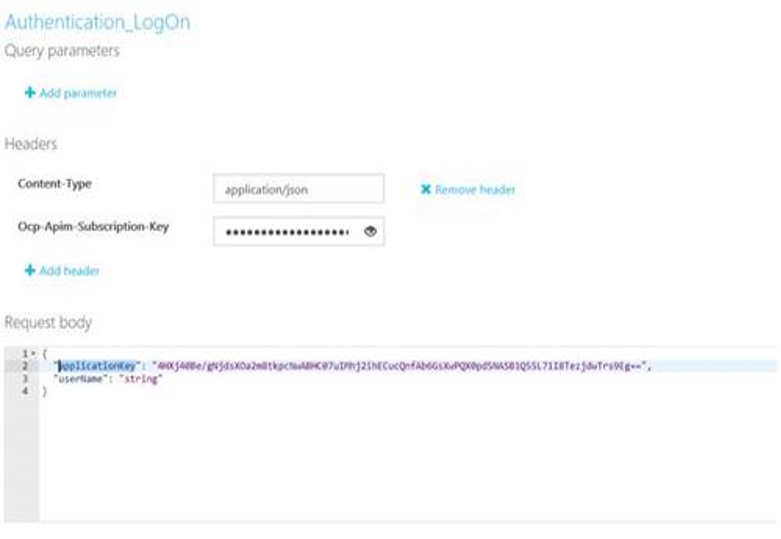
A successful call returns a token that expires every five minutes:

You must use a token with each subsequent API call:
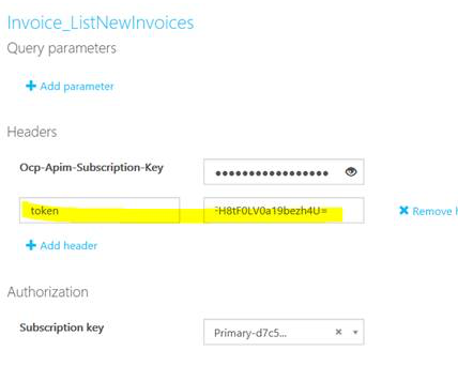
Tokens are case sensitive.
Post_Authentication_Logoff
At the end of your session, you need to logoff.
Updated over 2 years ago