Revenue and Margins
Buzz allows you to calculate Revenue, Gross and Net Margins for your Campaigns and Line Items. This is a common need for users who are both buying ads using Buzz and selling those ads either directly to advertisers or through another system.
Revenue
Revenue can be set at the Campaign and Line Item level and can be expressed as one of the following types using the revenue_type field:
| Revenue Type | Definition |
|---|---|
CPM | Cost per 1,000 impressions |
CPC | Cost per click |
CPI | Cost per Installation (same as CPA) |
CPA | Cost per Action |
CPCV | Cost per Completed Video View |
If revenue is set at the Line Item level, this will take precedence over the setting at the Campaign level.
In the example below a Campaign has revenue set at $5 CPM, but one of its two Line Items is set with a different value, $3 CPM. Revenue is calculated based on the more granular setting at the Line Item level for Line Item 2, while the Campaign-level setting applies for Line Item 1 where revenue was not specified.
| - | - | CPM | Impressions | Revenue Calculated |
|---|---|---|---|---|
| Campaign | $5.00 | $8,000 | ||
| Line Item 1 | NULL | 1,000,000 | $5,000 | |
| Line Item 2 | $3.00 | 1,000,000 | $3,000 |
Vendors and Vendor Fees
When calculating margin you may wish to subtract fees charged by other vendors such as rich media providers, data exchanges, verification vendors, etc. To accomplish this easily Buzz has the concept of Vendors and Vendor Fees. One or more Vendor Fees may be applied at the Campaign and Line Item level. These fees can be calculated as either a flat CPM fee or as a percentage of the clearing price. Like revenue calculations (described above), Line Item fees will overwrite Campaign-level fees.
The Vendor object defines the vendors you will be working with across all Campaigns and Advertisers and can optionally set the contractual default fees. For example, if you regularly pay a verification vendor $0.10 CPM you would add that vendor with the default fee, then whenever they were added to a Campaign as a VendorFee object those default values would be used. If you then had a special price in place with the Vendor for a single Campaign, you could override the price at the VendorFee level for that Campaign.
There is a limit of 5 Vendor Fees per Campaign or Line Item.
Gross Margin and Net Margin in Reporting
The Performance Report includes the following metrics relating to revenue and margin:
| Field | Calculation |
|---|---|
Revenue | Total revenue calculated on CPM, CPC, CPI, or other basis depending on the settings at the Campaign or Line Item levels |
Spend | Total spend on media after bid reduction |
Gross Margin | Revenue - Spend |
Gross Margin Percentage | (Revenue - Gross Margin) / Revenue |
Vendor Fees | Sum of all Vendor Fees associated at the Campaign or Line Item levels |
Net Margin | Gross Margin - Vendor Fees |
Net Margin Percentage | (Revenue - Net Margin) / Revenue |
Updated over 5 years ago