Getting Started with the Buzz API
The Buzz API uses a REST interface over http to view, create, update and delete objects. For a complete reference of API endpoints, visit the API Reference section of these docs,
You can access the REST API on the command line using cURL or through a client built in whichever language you prefer. Throughout this documentation we show examples using cURL. The typical syntax for a Buzz request using cURL is:
curl -X [method] [path]/rest/[object_name] -b cookies.txt -d '{JSON payload}'
Explanation of the cURL command:
-X | Tells CURL to use the [method] instead of defaulting to GET |
[method] | GET = gets objectPOST = writes new objectPUT = updates existing objectDELETE = deletes object |
[object_name] | Corresponds to the object you wish to manipulate, examples include user, advertiser, line_item, etc. Object names are lowercase and words are separated with an underscore. A complete list of objects is in the API Reference section. |
-b cookies.txt | Tells curl to read session cookies from a file called cookies.txt, more on this in Authentication. |
-d '{JSON payload}' | The JSON payload should contain whatever data needs to be sent to the API for querying the system, pushing new data, etc. |
Getting Help
To get help on the command line and see all available objects use the "help" object:
curl -X GET "[path]/buzz/rest/help"
Working with Modules
The API is also used to work with modules that define Targeting, Creative Attributes, and Bidding Strategies. Each of these can have many different modules installed in Buzz, and as a developer you will need to GET available fields from them, and validate whether your inputs are acceptable.
The chart below summarizes these modules:
| Module Type | What is it? | Example API Request |
|---|---|---|
| Targeting | Available targeting criteria for use with a Targeting Template. | curl -X [method] [path]/rest/targeting/[module_name] -b cookies.txt -d '{JSON payload}' |
| Creative Attributes | Attributes associated with a Creative to allow proper matching with available inventory. | curl -X [method] [path]/rest/attributes/[module_name] -b cookies.txt -d '{JSON payload}' |
| Bidding Strategies | Instructions for the ad server/bidding agent to determine the proper delivery (bid) of the ad | curl -X [method] [path]/rest/bidding/[module_name] -b cookies.txt -d '{JSON payload}' |
Updated almost 2 years ago