Conversion Events
Tracking Events , also called Conversion Events, are an important part of any ad serving system, as they provide the feedback the system needs to evaluate the effectiveness of various media purchases. Buzz implements Events at the Advertiser level and allows events to be associated to the Campaign, or Line Item levels using the Event Assignments object.
The Event Object
The first step to tracking a conversion is to create an Event object. The Event has a name, and several default parameters, that require some discussion:
| Parameter | Usage | Override? |
|---|---|---|
click_window | Amount of time to "look back" after an event to see which clicks deserve credit for reporting and optimization. This is typically set to 30 days. | Yes |
view_window | Amount of time to "look back" after an event to see which impressions deserve credit for reporting and optimization. This is typically set to 30 days. | Yes |
value | Default value for the conversion. If no value is passed to the event tag in real time, this value will be used. For example, you may wish to value a newsletter sign-up at $5 every time, whereas for an ecommerce transaction the actual value of the purchase should override this value | Yes |
count_unique | Should we count only unique conversions, or should we count every conversion. Typically you will want to count every conversion for instances where you are counting purchases, to get the aggregate amount spent. | No |
attribution | Based on the value of this field, should a conversion event be attributed to any Line Item for that Advertiser (ANY), or should the event only be attributed to specified objects (WHITELIST). | No |
Downloading Tags
The most common workflow for managing Events is to download "tags" corresponding to the events and use those tags in your web site, application, or wherever. To get the appropriate tags, you make a GET request to the event_tag API method. See Conversion Tags.
Postback Tags
Buzz supports Postback tags for mobile attribution systems. A postback tag takes the unique auction_id of the request as a parameter and gives full credit to whichever line items and campaigns were served on that request.
Updated almost 6 years ago